Most people have this problem when they start up their bots. The bot simply alt+4 repeatedly and does nothing else.
Solution by TheOnlyOne (Hail to the creator)
"
Alt+4 is allways done if the Bot wants to Pixelsearch, as it prevents it from getting Results of the GUI and it prevents it from clicking parts of the GUI it should not.
Important for this was that peops got problem with the Help Request, or it could randomly click on the Quest List if an monster was behind it (as the List is transparent) which opens the Quest Info all the time and never gets to click the Monster.
All this simply make it better to use the Alt+4, especially in combat with the Camera Position, as otherwise parts of the GUI block the View and Clicks.
The Function that says if the GUI is visible or not:
Func _checkVisibleGUI()
$pixelChecksum = PixelChecksum(6,8,9,13)
if $pixelChecksum = 3827775855 Then
return True
Else
return False
EndIf
EndFunc
Simply looks for a small white part of the GUI Menu on the top, if it can't get the correct CheckSum it simply assumes the GUI is not visible and clicks Alt+4 if it wants to see the GUI, the other check simply wants to "hide" the GUI and looks if its "not" visible.
So if it just keeps pressing Alt+4 you know that your coords are not the same as this here.
The easy trick is stated in the FAQ like for many other problems related to this wrong Coords.
Use the MouseSearch.exe tool to look if your upper Left corner of the Ingame Window (not the TitleBar, only the Ingame WIndow) is the 0,0 coord, and you can simply make the Pixelchecksum with the given coords.
So hover the mouse on the 6,8 coord and press F1, than hover on 9,13 and press F2, you will now have a PixelChecksum produced between this coords.
If your GUI is visible the Bot wants it to be exactly the given, if its different you have to change were the Atlantica Window is placed.
In Config.ini theirs:
[Gui]
;===============================
$GuiMoveX = 0
$GuiMoveY = 0
$FuseGUIwithApp = 1
So you can change it to
$GuiMoveX = 0
$GuiMoveY = 5
if your Coord in upper Left is than 0,0 it should work as it should.
"
Direct information at http://www.elitepvpers.de/forum/korean-foreign-games/191187-atlantica-online-auto-battle-bot-175.html
Sunday, May 31, 2009
Bot not moving forward?
Question by Ne*****:
"
So I'm having a new issue now, it was working for a little while, I got it all setup, but now when I go to run it, it will battle correctly if a battle is initiated, however it just taps S to backpeddle every 4-5 seconds outside of a battle, that's it. No more moving around, just small backsteps every few seconds.
Any idea what could be causing this?
I went back and doubled checked all my values, they all checked out. It was occasionally target and engage a mob, fight the battle, win, but afterwards it does the same backpeddle thing, I double checked the graphics settings and they're correct.
"
Simple, just remove your mount. Remember to click "delete LifeMana.ini" and start bot.
If this helps, remember to check out the Google sponsors
"
So I'm having a new issue now, it was working for a little while, I got it all setup, but now when I go to run it, it will battle correctly if a battle is initiated, however it just taps S to backpeddle every 4-5 seconds outside of a battle, that's it. No more moving around, just small backsteps every few seconds.
Any idea what could be causing this?
I went back and doubled checked all my values, they all checked out. It was occasionally target and engage a mob, fight the battle, win, but afterwards it does the same backpeddle thing, I double checked the graphics settings and they're correct.
"
Simple, just remove your mount. Remember to click "delete LifeMana.ini" and start bot.
If this helps, remember to check out the Google sponsors
Wednesday, May 27, 2009
Multiple Atlantica Online Clients on single PC
Yes, it is possible to do multiple Altantica Online clients running.
Simply:
Go to your Ndoor\Atlantica\ folder
Run Atlantica.exe
and... after loading
Run Atlantica.exe again
It is advisable to set low graphics before running multiple clients, otherwise your pc might blow up. Anyway, the bot is able to function on multiple clients in a single PC, try out the Party Control GUI...
Have fun
Simply:
Go to your Ndoor\Atlantica\ folder
Run Atlantica.exe
and... after loading
Run Atlantica.exe again
It is advisable to set low graphics before running multiple clients, otherwise your pc might blow up. Anyway, the bot is able to function on multiple clients in a single PC, try out the Party Control GUI...
Have fun
Friday, May 22, 2009
Thanks
Thanks for all the comments, it helps others to understand what they need to know too. Don't be shy in giving your views on how to make the bot work better by posting your comments.
By the way, the creator TheOnlyOne replied, "Sounds good, keep the Blog clean and i might give credit for it."
I'll do my best to give as accurate information as possible, but I need you guys to help me in case I missed out any details.
Once again, thanks.
By the way, the creator TheOnlyOne replied, "Sounds good, keep the Blog clean and i might give credit for it."
I'll do my best to give as accurate information as possible, but I need you guys to help me in case I missed out any details.
Once again, thanks.
Atlantica Online - Bot
Alright, before I begin, please read the following:
Yeah, I know a lot of us have frustrations getting the bot to even work. I can only show you how the basic steps should be done to get it running. The finer details got to be experimented by you, I can't really pin point your problems.
For those who have no idea what's going on, just read on and download the latest bot and cheat engine
TheOnlyOne AutoBattle Bot v0.i2.rar
AND
Cheat Engine at http://www.cheatengine.org/
** If you have virus scan, it will pick it up as some Trojan or Virus. Rest assured, it is the bot and nothing else. The scripting and memory functions made the bot look like a virus, but it is not.**
You will need WinRar to unzip the files. Just Google it and you will find a free WinRar program.
Unzip the files into any folder
 You should get these files after unzipping.
You should get these files after unzipping.
Do NOT Switch on Atlantica Online yet
Do NOT Start the bot yet
Install the latest version of Cheat Engine from http://www.cheatengine.org/
The first damn thing you should do now is to change your Windows setting (NOT the game) to at least 1028 x 1024pixel
Set Atlantica Online to "Windows Mode"
Start the game
Now in the settings:
Low Texture : Checked
Full Screen : Unchecked (Window Mode)
Bright : 0
Contrast : 0
View Distance : 1
Normal Avatar : Use Simplified Character
Battling Avatars: Omit Character Output
System:
°°°°°°°
Interface Settings: Uncheck all
You should see something like this on your screen

Got it?
Now make sure your main character:
Has "Sit" action
Has "Auto-Loot" action
Is at hotkey "1" (Select Main character and press Ctrl+1)
Has Resurrection Potions in QuickSlot (F2)
Alright? Remember, every step is crucial to make the bot work.
Now, get your character to "Sit"
and start Cheat Engine
Now follow the instructions given in your bot folder > Cheat Engine > Cheat Engine HowTo get the correct Sit Memory
Make sure you have pasted the correct memory code into Config.ini
Now do the same for
Cheat Engine HowTo get the HealthMana Memory
and
Cheat Engine HowTo get the InventorySlots Memory
Now...
*Edited*
The current bot version CAN support mercenaries like Prophets and Princesses. (Tested)
*Edited*
Start the file BotGUI.exe
Click on GetCursorID Hand and dont fu**ing shift the mouse
Next click on GetCursorID Sword and find a mob, mouse over it (Do not click), showing the sword icon... press PageDwn key
Now uncheck all the boxes EXCEPT (Sit) (AutoLoot) (Auto-Res) and ignore the rest for now.
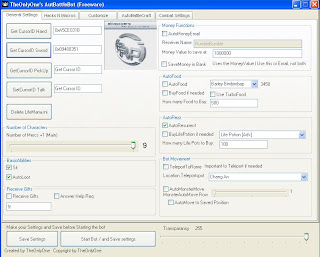
Set the number of mercenaries (Including you) to the actual number. If you have 3 mercanaries and 1 main character, set it to 4.
At the next tab "Hacks and macro"
Uncheck all
Next tab "Customize"
Uncheck all EXCEPT Monster Searching
**Edited.. There is no reason to mess with the ScanArea"
Ignore "Auto Craft"
Next tab "Combat Settings"
Uncheck all (unless you really know what is happening. I don't recommend for starting up)
** This is the frickin part which most people are stucked with **
Before starting the bot, click on "Delete LifeMana.ini" function
(Do this only if the bot is still not getting the correct health, try this:
Make sure your character is in full health
Open up LifeMana.ini in your bot folder
Check if Character 1=HEALTH matches the main character's max health in the game
If the health doesn't match, replace the number in LifeMana.ini with the actual health and save the file.)
Once you are done, switch off Cheat Engine.
Position your main character near some monsters.
And click "Start Bot / and save settings"
Click "Ok" on the instructions pop-up
Click on the grey box "Start Bot" and do not move
.... It should be searching for monsters and battling now. If not, you got to check what are the steps you have missed out. Otherwise, submit a bug report.
Each time you restart Atlantica Online, you would need to find the Hex memories for "Sit" , "Main char life" and "number in slots". Also, the hand and sword cursor has to be obtained again. Once you have the bot "working", try out the other features and improve your botting flow.
I hope I have helped you achieve whatever you need. Remember to give thanks to the creator and click on my google ads (once a day will do, don't spam)
- By using the bot, the risk is upon you, no one else will bear the responsibility except yourself
- We should all give thanks to the creator, "TheOnlyOne"
- If you like this guide, at least click on the Google sponsors as thanks
Yeah, I know a lot of us have frustrations getting the bot to even work. I can only show you how the basic steps should be done to get it running. The finer details got to be experimented by you, I can't really pin point your problems.
For those who have no idea what's going on, just read on and download the latest bot and cheat engine
TheOnlyOne AutoBattle Bot v0.i2.rar
AND
Cheat Engine at http://www.cheatengine.org/
** If you have virus scan, it will pick it up as some Trojan or Virus. Rest assured, it is the bot and nothing else. The scripting and memory functions made the bot look like a virus, but it is not.**
You will need WinRar to unzip the files. Just Google it and you will find a free WinRar program.
Unzip the files into any folder
 You should get these files after unzipping.
You should get these files after unzipping.Do NOT Switch on Atlantica Online yet
Do NOT Start the bot yet
Install the latest version of Cheat Engine from http://www.cheatengine.org/
The first damn thing you should do now is to change your Windows setting (NOT the game) to at least 1028 x 1024pixel
Set Atlantica Online to "Windows Mode"
Start the game
Now in the settings:
Low Texture : Checked
Full Screen : Unchecked (Window Mode)
Bright : 0
Contrast : 0
View Distance : 1
Normal Avatar : Use Simplified Character
Battling Avatars: Omit Character Output
System:
°°°°°°°
Interface Settings: Uncheck all
You should see something like this on your screen

Got it?
Now make sure your main character:
Has "Sit" action
Has "Auto-Loot" action
Is at hotkey "1" (Select Main character and press Ctrl+1)
Has Resurrection Potions in QuickSlot (F2)
Alright? Remember, every step is crucial to make the bot work.
Now, get your character to "Sit"
and start Cheat Engine
Now follow the instructions given in your bot folder > Cheat Engine > Cheat Engine HowTo get the correct Sit Memory
Make sure you have pasted the correct memory code into Config.ini
Now do the same for
Cheat Engine HowTo get the HealthMana Memory
and
Cheat Engine HowTo get the InventorySlots Memory
Now...
*Edited*
The current bot version CAN support mercenaries like Prophets and Princesses. (Tested)
*Edited*
Start the file BotGUI.exe
Click on GetCursorID Hand and dont fu**ing shift the mouse
Next click on GetCursorID Sword and find a mob, mouse over it (Do not click), showing the sword icon... press PageDwn key
Now uncheck all the boxes EXCEPT (Sit) (AutoLoot) (Auto-Res) and ignore the rest for now.
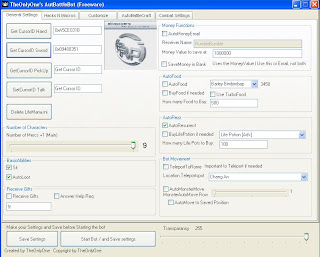
Set the number of mercenaries (Including you) to the actual number. If you have 3 mercanaries and 1 main character, set it to 4.
At the next tab "Hacks and macro"
Uncheck all
Next tab "Customize"
Uncheck all EXCEPT Monster Searching
**Edited.. There is no reason to mess with the ScanArea"
Ignore "Auto Craft"
Next tab "Combat Settings"
Uncheck all (unless you really know what is happening. I don't recommend for starting up)
** This is the frickin part which most people are stucked with **
Before starting the bot, click on "Delete LifeMana.ini" function
(Do this only if the bot is still not getting the correct health, try this:
Make sure your character is in full health
Open up LifeMana.ini in your bot folder
Check if Character 1=HEALTH matches the main character's max health in the game
If the health doesn't match, replace the number in LifeMana.ini with the actual health and save the file.)
Once you are done, switch off Cheat Engine.
Position your main character near some monsters.
And click "Start Bot / and save settings"
Click "Ok" on the instructions pop-up
Click on the grey box "Start Bot" and do not move
.... It should be searching for monsters and battling now. If not, you got to check what are the steps you have missed out. Otherwise, submit a bug report.
Each time you restart Atlantica Online, you would need to find the Hex memories for "Sit" , "Main char life" and "number in slots". Also, the hand and sword cursor has to be obtained again. Once you have the bot "working", try out the other features and improve your botting flow.
I hope I have helped you achieve whatever you need. Remember to give thanks to the creator and click on my google ads (once a day will do, don't spam)
Subscribe to:
Posts (Atom)