- By using the bot, the risk is upon you, no one else will bear the responsibility except yourself
- We should all give thanks to the creator, "TheOnlyOne"
- If you like this guide, at least click on the Google sponsors as thanks
Yeah, I know a lot of us have frustrations getting the bot to even work. I can only show you how the basic steps should be done to get it running. The finer details got to be experimented by you, I can't really pin point your problems.
For those who have no idea what's going on, just read on and download the latest bot and cheat engine
TheOnlyOne AutoBattle Bot v0.i2.rar
AND
Cheat Engine at http://www.cheatengine.org/
** If you have virus scan, it will pick it up as some Trojan or Virus. Rest assured, it is the bot and nothing else. The scripting and memory functions made the bot look like a virus, but it is not.**
You will need WinRar to unzip the files. Just Google it and you will find a free WinRar program.
Unzip the files into any folder
 You should get these files after unzipping.
You should get these files after unzipping.Do NOT Switch on Atlantica Online yet
Do NOT Start the bot yet
Install the latest version of Cheat Engine from http://www.cheatengine.org/
The first damn thing you should do now is to change your Windows setting (NOT the game) to at least 1028 x 1024pixel
Set Atlantica Online to "Windows Mode"
Start the game
Now in the settings:
Low Texture : Checked
Full Screen : Unchecked (Window Mode)
Bright : 0
Contrast : 0
View Distance : 1
Normal Avatar : Use Simplified Character
Battling Avatars: Omit Character Output
System:
°°°°°°°
Interface Settings: Uncheck all
You should see something like this on your screen

Got it?
Now make sure your main character:
Has "Sit" action
Has "Auto-Loot" action
Is at hotkey "1" (Select Main character and press Ctrl+1)
Has Resurrection Potions in QuickSlot (F2)
Alright? Remember, every step is crucial to make the bot work.
Now, get your character to "Sit"
and start Cheat Engine
Now follow the instructions given in your bot folder > Cheat Engine > Cheat Engine HowTo get the correct Sit Memory
Make sure you have pasted the correct memory code into Config.ini
Now do the same for
Cheat Engine HowTo get the HealthMana Memory
and
Cheat Engine HowTo get the InventorySlots Memory
Now...
*Edited*
The current bot version CAN support mercenaries like Prophets and Princesses. (Tested)
*Edited*
Start the file BotGUI.exe
Click on GetCursorID Hand and dont fu**ing shift the mouse
Next click on GetCursorID Sword and find a mob, mouse over it (Do not click), showing the sword icon... press PageDwn key
Now uncheck all the boxes EXCEPT (Sit) (AutoLoot) (Auto-Res) and ignore the rest for now.
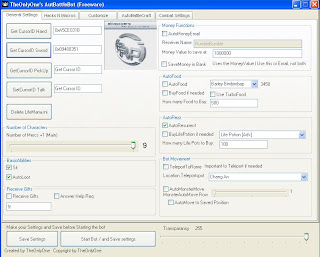
Set the number of mercenaries (Including you) to the actual number. If you have 3 mercanaries and 1 main character, set it to 4.
At the next tab "Hacks and macro"
Uncheck all
Next tab "Customize"
Uncheck all EXCEPT Monster Searching
**Edited.. There is no reason to mess with the ScanArea"
Ignore "Auto Craft"
Next tab "Combat Settings"
Uncheck all (unless you really know what is happening. I don't recommend for starting up)
** This is the frickin part which most people are stucked with **
Before starting the bot, click on "Delete LifeMana.ini" function
(Do this only if the bot is still not getting the correct health, try this:
Make sure your character is in full health
Open up LifeMana.ini in your bot folder
Check if Character 1=HEALTH matches the main character's max health in the game
If the health doesn't match, replace the number in LifeMana.ini with the actual health and save the file.)
Once you are done, switch off Cheat Engine.
Position your main character near some monsters.
And click "Start Bot / and save settings"
Click "Ok" on the instructions pop-up
Click on the grey box "Start Bot" and do not move
.... It should be searching for monsters and battling now. If not, you got to check what are the steps you have missed out. Otherwise, submit a bug report.
Each time you restart Atlantica Online, you would need to find the Hex memories for "Sit" , "Main char life" and "number in slots". Also, the hand and sword cursor has to be obtained again. Once you have the bot "working", try out the other features and improve your botting flow.
I hope I have helped you achieve whatever you need. Remember to give thanks to the creator and click on my google ads (once a day will do, don't spam)
The Part of the Healing/Vit Mercs is wrong.
ReplyDeleteIt can't target with the healing Spells currently, but Prophet and Princess are working fine as they use Passives (and are highly recommended to keep front row alive).
The SetScanAreaInCombat is only if you encounter problems, normally the default should work allready and changing it might cause problems, as its sized to target the mobs in the upper half of the screen.
ReplyDeleteIf you get to lvl 90+ you get Enemies that "summon" more mobs like an inventor, and the ScanArea should not include them or they might end target them over and over without being able to attack them.
So as its best dont use it unless you have a specific problem with it.
Instead of Changing the LifeMana.ini just delete it, the Bot will create one with its current LifeValues, and even if you dont, it will try to use Food if needed and if the Life doesnt change after using Food, it will count an ErrorCounter up, and delete the LifeMana.ini itself, creating a new one (its important if equipment with +vit gets to 0 durability, which lets the char lose life while running the bot).
ReplyDeleteall these part are easy its the other bug we need to configure the thing with autoIt for the compiling its hard. Kainqc
ReplyDeletetheres no LifeMana.ini in my bot folder.
ReplyDeleteYou should really fix the stated "wrong" informations in your description.
ReplyDeletePeops allready commented them.
1)Prophet + Princess are RECOMMENDED.
2)ScanArea should be not touched unless you need to fix problems related with it.
3)Dont write to your LifeMana.ini yourself, just delete it with the GUI-Button and the Bot makes a new one itself with your current LifeMana values.
I can't get the value for the hp :/
ReplyDeleteis this legit or is it a virus
ReplyDeleteand btw, are characters alt,ctrl,and enter using this
cuz i was gonna report them until i figured i wud use the same bot
but they dont reply
whoever u are, tell me if this is the bot they use
icant get the sword cursor, please someone help me xD i try with all the possible buttons xD
ReplyDeleteI don't have this option
ReplyDeleteThe first damn thing you should do now is to change your Windows setting (NOT the game) to at least 1028 x 1024pixel
OK i have download the latest version of this bot and it all worked fine untill a few minutes after and its kinda just stoped working if you could message me or something on my email it sethronum1@yahoo.com thanks
ReplyDeleteworks great for me on XP but vista it don't work
ReplyDeleteHope you get new update with more options That be great
Well, I made everything here, but even so the bot just sits n stand up again and again. What's the problem?
ReplyDeleteI've followed all of your instructions, but when I run the bot, it does absolutely nothing. When I checked my LifeMana.ini it only includes the following:
ReplyDelete[Magic]
Character1=0
Character2=0
Character3=0
etc...
And that's all that is in there. I followed the steps perfectly until only 1 value showed, then pasted it into Config.ini as a hex just as you instructed. Why won't it work??
hello
ReplyDeletewhen i try to get the pointer 1 with caractere mem, i don't have a clear offset i only have move edx and move ecx help please
thank
Hey Is this bot still working
ReplyDeleteI get my sit, health and inventory slot addys then i click Delete LifeMan.ini start the bot and when i close the instructions it sarts i dont even have to click start bot and when it starts my guy just stands and sit over and over and my mouse moves to 3 diffrent places really fast first its at the top of the mini map then the bottom then it moves to the end of the will bar really fast can somone help me please
yeah i have the same problem >_>
ReplyDeleteso its not working anymore ?
ReplyDeletewhy the bot always open quest log window ?
ReplyDeleteanyone can help ???
ok i got everything right, but the start bot botton in the window i get after i start the bot and press ok to popup doesnt show up and i cant pres it because its grey...
ReplyDeletehelp!
why my bot can't autobatle y?
ReplyDeletesomeone can help me please?